"Today I download a few papers from the school library website, because the teacher assigned homework is to explain in the form of PPT in class. I hope my PPT can more rational, I want to convert some of the contents of the paper into PPT. However, the format of these papers are PDF, I do not know whether PDF can be converted into PPT format. Is there any tools can convert my PDF files to PowerPoint?"
PowerPoint(Microsoft Office PowerPoint) is a presentation software Microsoft Corp. A user can demonstrate on a projector or a computer, or print out a presentation, and make a film that can be applied to a wider range of applications. By using the PowerPoint, you can not only create a presentation, you can also hold face-to-face meetings on the Internet, teleconferencing or online presentation to the audience.
So, that is one of the reason why many users prefer to use PPT. To return to the subject, to convert PDFs to PowerPoint, you just need the PDFelement.
PDFelement allows you to quickly and completely convert PDF files to PPT. This is a perfect PDF processing software. It provides you with a comprehensive and complete tool to help you edit PDF files. It will make it possible to edit the PDF file. The software provides you with an intuitive interface, you can easily find the tools you need. You can use it to convert PDF files into other file formats, such as Microsoft Word, Excel, PowerPoint, HTML, images and more. In addition, you can also batch conversion. The conversion process is simple, and it only takes a few minutes or even shorter. What's more? It also has optical character recognition function, which can transform scanned PDFs into editable, selectable and searchable documents in over 20 languages.
The software also has other features, if you want to experience more, first of all, click to download it.




Steps to Convert PDF Files to PowerPoint
Step 1. Firstly, download the PDFelement by clicking the above button. Next, after installing and running it, the main interface of the program is as follows.


Step 2. You can see a folder icon with the name "Open", click on it and open the PDF file you want to convert. Then, you can see a toolbar, click "Home" and "To PPT".
Tips: You can click on "Convert PDF box", and then find and click "Add Files" to add the file you want to convert. You can also drag and drop the target PDF file to the main interface.
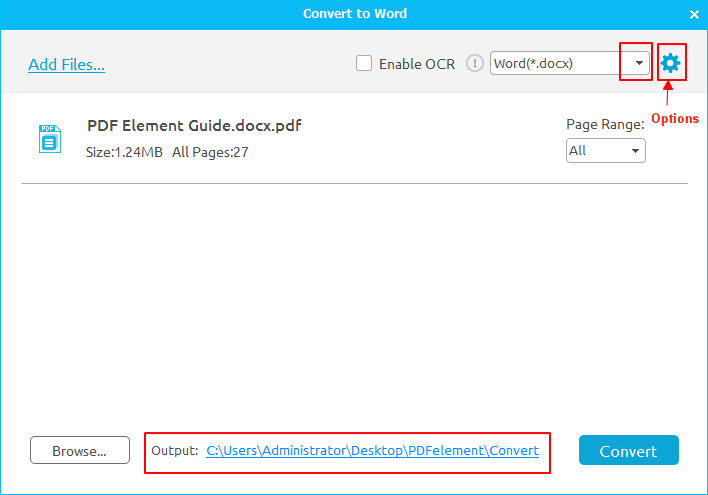
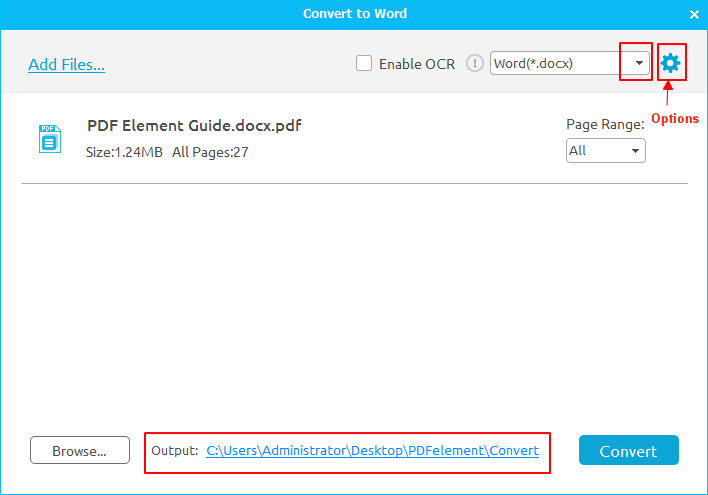
Step 3. Next, the program will pop up a window. You can select the location to store for your file, you just need to click "Browse" and change the output folder. Then, click "Convert". Your PDF file starts to convert to PPT.
The program will pop up a window to display the process, when the process is over, you can click on the link to find the converted file.


